A great work-from-home environment can have a dramatic impact on your productivity. If you think that’s a drastic statement, just look at the science to back it up.
Princeton researchers found that visual distractions–like clutter strewn across a desk–can impede our brains’ ability to function, while lighting experts have shown that the type and level of illumination we use can affect everything from our stress levels to our cognition. And let’s not forget the pure magic of an amazing office chair…
With all of that in mind, the benefits of setting up a comfortable, functional place to work are clear. If you’ve been working from the couch, pack it up. It’s time to create a workspace with this checklist.
What you need for a home office checklist
Create an efficient remote work setup with these things in mind
1. Privacy
First and foremost, the perfect work-from-home space is reserved for just that: work. When you’re working remotely, it’s easy for the lines between your personal and your professional life to become blurred, but that’s a quick recipe for burnout. To keep your sanity intact and minimize distractions, find a spot where you can zero in on work and zone out from everything else.
2. Quiet
Different workers have different preferences when it comes to background noise. While some people need to be able to hear a pin drop to think clearly, others work best when accompanied by music or the whir of passing traffic. Whatever your audio preference, the key is to eliminate noise-related interruptions like a ringing phone or the knock of a delivery driver that will cause you to break away from your work.
3. Comfortability
Take a pointer from Goldilocks when it comes to setting your workplace thermostat: not too hot, not too cold, but just right. Add a fan or space heater so you can quickly nudge the temperature up or down as needed. Instead of keeping things barren and boring, make your work-from-home space feel inviting by adding some personal items like a plant, some picture frames or a souvenir from a favorite trip.
4. Desk
If your space allows for it, invest in a dedicated desk rather than relying on your coffee or kitchen table. Not only are these tables the wrong height for maintaining proper laptop posture, but they invite that personal/professional line blurring we mentioned earlier that’s not great for your mental well-being. There are so many affordable and space-saving desk options on the market nowadays that a Google search makes it easy to find one that fits your space and budget.
5. Chair
Here’s a good reason to pay attention to your choice of chair: assuming you log 40 hours a week at work, you spend nearly a quarter of your adult life sitting in it! Opt for a chair that easily adjusts up and down to suit your desk height and offers a tilting back you can customize to get your posture just right. Armrests are optional, but if you use them, they should be at roughly the same level as your keyboard. A chair with built-in lumbar support or an added lumbar pillow can help ward off lower back strain.
6. Outlets
Electrical outlets are one of the most overlooked features when setting up a workspace, but they’re so important. An octopus of cords is not only unsightly but a total tripping hazard. Position your desk so that you have sufficient outlets within easy reach. Consider using a power strip and cord keeper to corral pesky wires into a more manageable bundle.
7. Good lighting
When it comes to the best lighting for a work-from-home environment, it’s hard to beat natural light emanating from an open window (as long as it’s not glaring directly off your computer screen). But since you can’t rely on windows alone, choose ambient rather than targeted lighting–a.k.a. fixtures that diffuse light instead of creating hot spots.
Instead of intense overhead lights, opt for a few strategically placed lamps, with an adjustable desk lamp if you frequently read papers. Finally, make sure your computer screen isn’t brighter than the room itself. If your screen could double as a light source, the room is too dark.
Related: How to successfully work remotely
8. Great Wi-Fi connection
A high-speed internet connection is essential when working from home. The last thing you want is your Zoom call to crash during an important meeting, pages taking forever to load when you’re in a crunch, and losing that important document you were working on all because of poor Wi-Fi. Improve your productivity by moving your Wi-Fi router to a central location off the floor and reducing any wireless interface.
Get our checklist and stay updated on the latest job market info
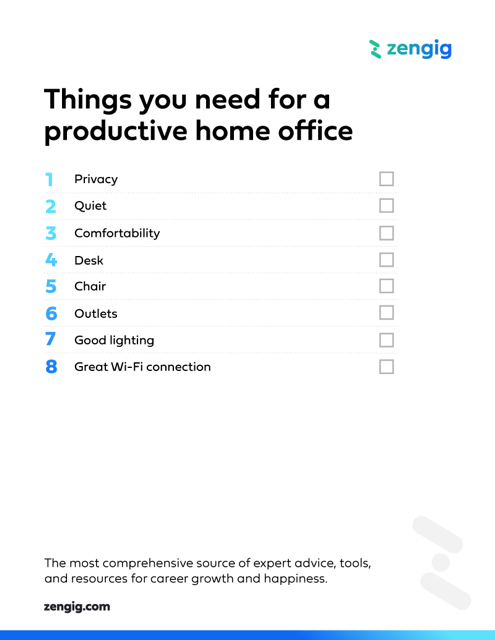
Browse more checklists:
-
How to Prepare for a Zoom Interview Checklist
-
10 Things to Ask HR Before Accepting a Job Offer Checklist
-
14 Things to Do When Starting a New Job Search Checklist
-
Things You Need for a Productive Home Office Checklist
-
Criteria for Evaluating a Job Offer Checklist
-
Questions to Ask a Recruiter About a Contract Job Checklist
-
How to Prepare for a Phone Interview Checklist
-
Questions to Ask a Hiring Manager Checklist
-
Tips to Build a LinkedIn Profile That’ll Get You Hired Checklist
-
Interview Preparation Checklist: 11 Steps to Help You Stand Out
-
10 Things to Consider Before First Day at New Job Checklist
-
What to Bring to an In-Person Interview Checklist