Zoom interviews have become just as commonplace as phone and in-person interviews within the last few years. Though they’re highly convenient, Zoom interviews come with a higher likelihood for technical difficulties and inadvertent snafus than their phone and physical counterparts.
To minimize the risk for flubs and faux pas, it’s a must to spend a little more time preparing. Follow this checklist to ensure your Zoom interview goes off without a hitch.
Zoom interview preparation checklist
Steps to take to get ready for a virtual interview
1. Find a quiet place
Communicating on a Zoom call can be challenging enough on its own (helloooo, annoying audio delays!). Throw in even minor background noise and it can become impossible to hear one another. Put your best foot forward and ensure you and the interviewer can communicate clearly by selecting a spot that’s guaranteed to be quiet and free from distractions.
Don’t attempt to do your Zoom interview in a public place. If your home doesn’t have reliable WiFi, many coworking spaces and even some libraries allow you to book private meeting rooms where you can hold your call.
2. Charge your phone or computer
It’s best to keep your device hard-wired to a power source for the duration of your interview, but if that won’t be possible, plug it in to charge several hours ahead of time.
We generally recommend using a computer over a handheld device for Zoom interviews. The larger screen size makes it feel more like an in-person conversation, which can help build rapport with your interviewer. Plus, using a laptop or desktop gives you the flexibility to toggle between windows and adjust settings more easily than trying to tap through your phone while the call is in progress.
3. Test the link in advance
Ahead of your interview, you should receive a calendar invite from the interview coordinator that contains a link to the meeting. Click on this link in advance to make sure it functions properly. If it’s a valid Zoom link, it should launch the application and alert you that the host has not yet started the meeting.
4. Confirm that your camera functions properly
Make sure that your webcam is not only properly connected, but working correctly with Zoom. To do this, sign into your Zoom account. In your account, you should see a ‘Host’ button. Select the option to host ‘with video on.’ This should launch a test meeting where you’ll be able to see what your picture looks like and choose the microphone you want to use.
5. Research the company
Whether you’re interviewing with your dream company or one you hadn’t heard of until you sent in your job application, it’s essential to brush up on the organization’s background and current news. Before you head into your Zoom interview, you should have a solid understanding of the company’s product offering, company values, primary competitors and company culture. Read up using the company’s own website, social media channels, Google, news outlets and trade publications.
6. Research the interviewer
In addition to understanding the company, it’s also important to have some knowledge about the person who will be on the other side of the screen. Note that this may not be the same person who contacted you to arrange the interview, so it’s best to ask directly who you should plan on speaking with.
Use Google and LinkedIn to learn the person’s role at the company and their background. Why is this important? Because it makes a difference if you’re speaking with, say, a human resources manager or the VP of product development. You’ll want to tailor your answers–and the questions you ask–to the person you’re speaking with. It’s especially helpful to know whether the person interviewing you would be your direct manager or if they’ve held the role you’re interviewing for in the past.
7. Review the job description
One of the most important steps to a successful interview–regardless of the format–is to connect your skills and background to the demands of the job. You’ll be able to do this best if those requirements are fresh in your mind. So, review the job description as you prepare for your interview and again a few minutes before the call. This will help you incorporate the same phrases the company uses to describe their ideal candidate into your own interview answers.
8. Prepare a few questions
Asking questions during an interview reinforces your interest in the position and helps you learn more about whether it’s truly the right job for you. Remember, it’s just as much in your best interest to find a job that’s a good fit for you as it is for the company to hire the right person.
Here are some examples of good questions to ask in a Zoom interview:
- What would an average day on the job look like?
- What goals would the right candidate be able to achieve in the first three months?
- How do you measure success in this role?
- What kind of opportunities for professional development are available?
- How would you describe the company’s culture?
- Can you tell me about the team I’d be working with?
- Where do you see the company headed in the next five years?
These questions will help you gather valuable intel about what it’s really like to work at the company and decide whether it aligns with what you’re looking for in your next career move.
9. Have your resume handy
One major upside of a Zoom interview is that you can have a whole stack of helpful notes hidden conveniently offscreen. While you don’t want to appear to be reading from a script, you can use your resume as a cheat sheet of sorts for the talking points you want to touch on. It can also help you get back on track if you start to ramble and lose your train of thought.
Print out a hard copy of your resume and highlight key achievements to mention. Use the margins to make notes of keywords and phrases from the job description to hit on in your answers.
10. Consider likely interview questions
While you don’t want your answers to sound canned, you do want to give some thought to the questions you’re likely to receive and how you’ll respond to them. Consider the different categories of interview questions–background, behavioral, situational, technical–and what questions might be asked in each category based on the role.
For example, if you’re interviewing for a customer service role, here are some questions you’ll probably be asked.
Background interview question: How is your previous work experience relevant to this job?
Behavioral interview question: How do you handle it when a customer has a complaint?
Situational interview question: What would you do if a customer asked for a discount?
Technical interview question: What experience do you have working with a CRM?
To help you further prepare, check out our list of the most common interview questions and how to answer them here (link to the questions and answers page on our site).
11. Have a pen and paper to take notes
In addition to your handy cheat sheet, have a pen and notepad at the ready to jot down helpful information, like questions you want to ask at the end or pros and cons that jump out to you during the conversation.
12. Dress professionally
By this point, we’ve seen enough Zoom call wardrobe malfunctions go viral to know that wearing pants is absolutely not optional. That much may be obvious, but what’s not as obvious is how formal you need to dress for a Zoom interview.
A good rule of thumb is to wear the same style of dress you would to an in-person interview. For jobs in fields like finance and law, that means a business suit. For jobs in industries with more casual dress codes, a nice blouse or collared shirt and dress pants is appropriate.
13. Speak clearly and smile!
When you’re interviewing virtually, it’s even more important than usual to enunciate your words and speak at an appropriate volume. After the interviewer asks a question, pause for a moment to gather your thoughts before launching into your answer and give yourself time to take a breath between sentences.
And no matter what job you’re interviewing for, don’t forget to smile! A smile changes your entire appearance, making you seem more approachable and likable.
By spending an hour or two to prepare in the days leading up to your Zoom interview, you’ll be able to navigate the interviewer’s questions with ease and prevent technical difficulties from tripping you up during this important conversation.
14. Check your Wi-Fi connection
Don’t forget to make sure your internet connection is ready to go! You’ve done everything to prepare for this interview, and the last thing you want is for your Wi-Fi to stop working right before the Zoom call, or worse… during it. Make sure your router is in a central location and reduce any wireless interface that could stand in the way.
Get our checklist and stay updated on the latest job market info
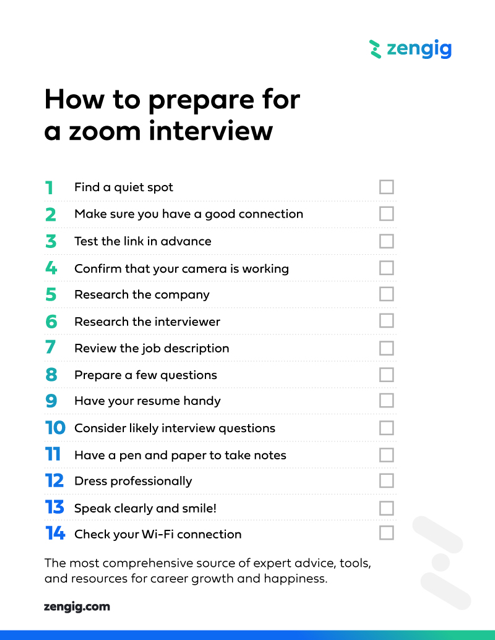
Browse more checklists:
-
How to Prepare for a Zoom Interview Checklist
-
10 Things to Ask HR Before Accepting a Job Offer Checklist
-
14 Things to Do When Starting a New Job Search Checklist
-
Things You Need for a Productive Home Office Checklist
-
Criteria for Evaluating a Job Offer Checklist
-
Questions to Ask a Recruiter About a Contract Job Checklist
-
How to Prepare for a Phone Interview Checklist
-
Questions to Ask a Hiring Manager Checklist
-
Tips to Build a LinkedIn Profile That’ll Get You Hired Checklist
-
Interview Preparation Checklist: 11 Steps to Help You Stand Out
-
10 Things to Consider Before First Day at New Job Checklist
-
What to Bring to an In-Person Interview Checklist