Pre-Recorded Video Interview Tips to Impress the Recruiter
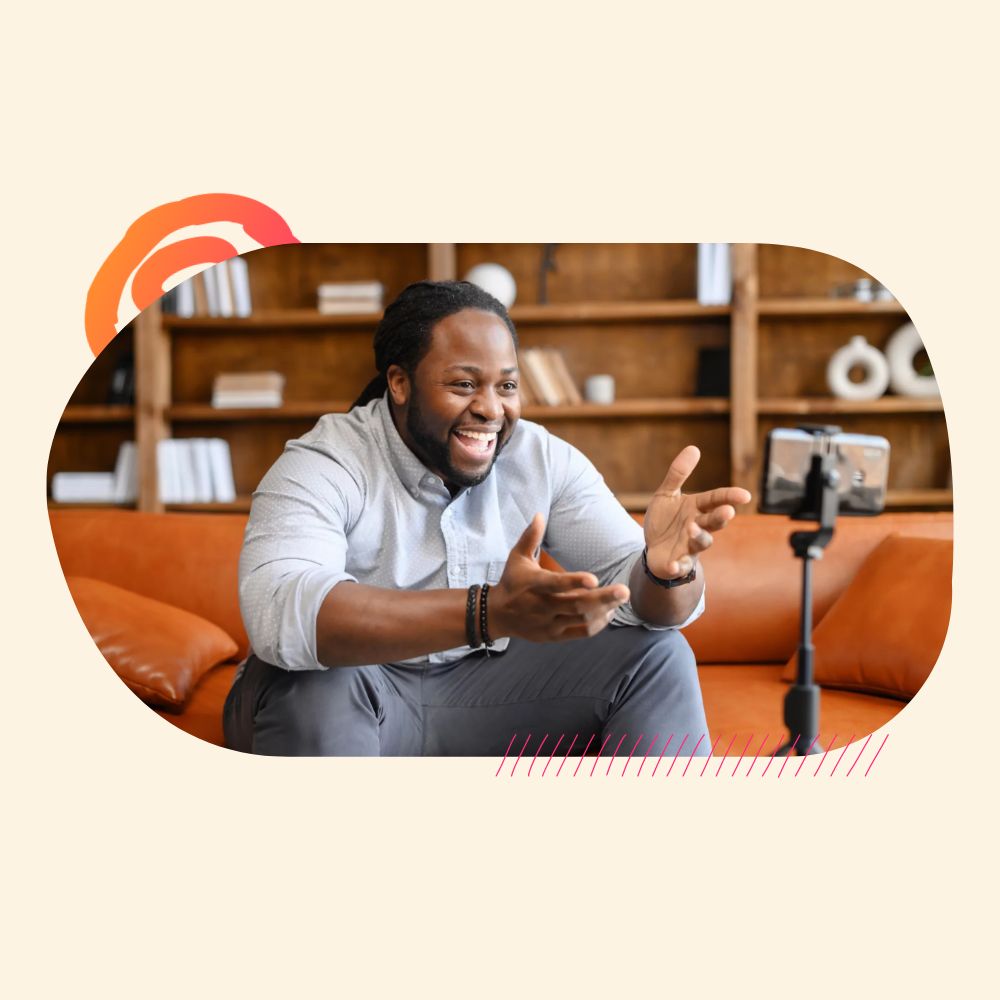
Video interviews have exploded in popularity in recent years thanks to their accessibility and convenience. One type of video interview, the pre-recorded interview, helps hiring managers to speak with more candidates in a shorter amount of time while offering greater flexibility for applicants.
We’ll explain how a pre-recorded video interview works and give you tips to make the best impression in your on-camera answers.
What is a pre-recorded video interview?
In a pre-recorded video interview, a candidate records their answers to a set of predetermined questions. This format is sometimes called a one-way interview since only the candidate participates in real-time.
Pre-recorded interviews are a time-saving tool that enables recruiters to consider more candidates than if they had to schedule a time to speak with each person individually. They serve as a screening tool to help decide which candidates are qualified to move on to a live interview.
What to expect in a pre-recorded interview
Pre-recorded interviews are conducted using an online platform that candidates can access via their computer or smartphone. Typically, you’ll be sent an interview link and prompted to create an account and log in when you’re ready to begin the interview.
One-way interviews consist of five to ten standard questions, which are things an HR rep or recruiter wants to know before [passing candidates along to a hiring manager. Sometimes these questions will be recorded by a person and you’ll play them before answering. Other times the questions will be provided in writing.
You’ll have a set amount of time to answer each question with a brief pause in between each one. Some topics might come with an immediate follow-up question. You may or may not be able to retake your answers if you want a do-over.
Common pre-recorded interview questions
Expect basic questions designed to gather more information to help rule you in or out of further consideration. Some common one-way interview questions include:
- Tell me about yourself.
- How did you hear about this position?
- Why do you want to work here?
- What do you know about the company?
- What can you contribute to the team?
- What is your biggest strength?
- What type of work environment do you prefer?
While pre-recorded interviews are usually limited to general questions, you never know what a hiring manager will throw at you. So, it’s best to prepare for all types of questions the same way you would if going into a live interview.
Show the hiring manager confidence by practicing these common interview questions and answers and enrolling in Coursera’s Advanced Interviewing Techniques class!
Benefits of pre-recorded interviews
Accessible to more applicants
Because pre-recorded interviews help companies screen many applicants quickly, the job is open to a broader candidate pool. This promotes diversity hiring and helps accommodate all candidates, including those with schedules that aren’t conducive to interviewing during normal business hours.
Highly flexible
If you’re currently employed, being discreet with your employer is one of the most stressful parts of a job search. This becomes a real challenge if you keep taking time off during the workday to speak with every company wanting to screen you.
Pre-recorded video interviews can be done on your own schedule, which minimizes stress and helps you keep your job search under wraps.
Easy to practice for
No matter what type of interview format you’re preparing for, it’s a good idea to rehearse your answers out loud beforehand. When you rehearse for a recorded interview, you can use your smartphone’s camera to see exactly how your responses will appear.
You can test out different settings to see which looks best in the frame, ensure your camera and microphone are working properly, and most importantly, practice different ways of phrasing your answers, so the words come out smoothly once you begin the real interview.
Tips for pre-recorded video interviews
1. Prepare ahead of time
Don’t let the recorded format fool you into thinking it’ll be easier than a live interview. You might be surprised at how your pulse quickens when the red ‘recording’ light goes on.
And don’t forget that you only have a set amount of time to answer each question, which means you have the added pressure of being up against a ticking clock. This is why preparing the same way you would for a phone screen with a live recruiter is necessary.
Review the job listing to make sure you check off all of their top requirements. Research to learn more about the company and have a solid reason why you want to work there. Check out our post on preparing for a Zoom interview for some good tips specific to the video format.
2. Test your technology
You’ll need your monitor and speakers to view or listen to the questions and your camera and microphone to record your own answers. Make sure all of these are in good working condition.
WebcamMicTest is a great free tool that lets you quickly check the quality of your video and audio devices.
3. Check your network
Getting disconnected partway through your recording could wipe out all your progress. So, ensure you’ll be doing the interview somewhere with a strong and reliable WiFi connection, ideally on a private rather than a public network.
4. Clarify questions
Don’t wait until you’re ready to record to figure out how the interview app works. Read all the instructions in advance, so you can contact the recruiter or the platform’s support channel with any technical questions.
5. Set up your recording space
Like it or not, the background you use when recording your answers could influence the viewer’s perception of you. Keep it professional by using a neutral, well-lit space that’s free of distractions and personal effects.
Do a few test runs on your smartphone to get the framing just right. You want to be framed from about the mid-chest up, allowing enough room at the top of the shot, so your head isn’t cut off.
If possible, time the recording for when the space gets natural light, which is ideal for making you and your setting look their best.
6. Smile and make eye contact
Don’t forget about body language just because you’re behind a screen. Look into the camera to simulate “eye contact” with the viewer, but don’t be afraid to break it up by glancing away from the camera or looking down at your notes from time to time.
And smile, especially when speaking about your strengths and why you want the job. A smile conveys warmth, approachability, and authenticity–all helpful qualities in making a positive first impression.
7. Be timely
Pre-recorded video interviews come with a deadline; don’t wait until the last minute to complete yours. You’ll give your best answers when you’re not feeling rushed. Plus, if you run into any technical glitches, you’ll have ample time to follow up with the recruiter to get things sorted out.
8. Personalize it
It can be helpful to think of a pre-recorded interview as a sales pitch–your chance to showcase your selling points as a candidate in your own words. Just like a good sales pitch is tailored to the intended audience, your talking points should be tailored to the job you want.
Reference the specifics of the position as much as possible to show the viewer you’ve done your homework and convince them that you’re worthy of a follow-up conversation.
Break a leg!
Haven’t heard back from the hiring manager? Check out these tips on how to write a follow-up email after an interview.

