How to Optimize Your LinkedIn Profile

Knowing how to optimize your LinkedIn profile is key to getting the most out of the platform. The professional social networking site is a powerful search engine that, when used correctly, can capture the attention of recruiters and hiring managers–if you use the proper LinkedIn optimization techniques.
Sure, LinkedIn is similar to Facebook in that it offers an easy way to reconnect with former colleagues and old high school or college buddies. Still, it’s much more than that for professionals looking to advance their careers. Leveraging LinkedIn’s advanced features can help you build your brand, boost your chances as a job candidate, generate new leads, and expand your professional network worldwide.
How to increase your LinkedIn profile’s views and engagement
First, increase your daily involvement on the platform. Spending time on LinkedIn daily is essential to making the most of your account. Devote a half-hour and select a specific focus, whether it be growing your network, contributing to a discussion, responding to your contacts’ posts, or publishing your own content.
The next step is LinkedIn profile optimization. Most people treat their LinkedIn profile as an online resume. Concise. Professional. Boring. But LinkedIn has evolved as a vital forum for building your personal brand, generating leads for new business or job opportunities, building relationships, and establishing yourself as an expert source in your profession. Now, not only does your LinkedIn profile need to be engaging, it needs to be optimized with keywords and relevant language to your industry.
Since this social network was created to connect professionals with other professionals, you are unlikely to accomplish your objectives if your profile reads like ingredients on the back of a box of pasta (as in, boring and lacking superlatives and accomplishments). Consider optimizing your LinkedIn profile to turn it into the ultimate business card, elevator pitch, and branding tool. Present yourself with pizazz – professional pizazz!
By improving your LinkedIn profile with SEO, content posting, and engagement, you can transform it from a blasé online resume into a finely-tuned brand-building and lead-generating machine. Optimize your LinkedIn profile by implementing these tips.
Need extra help creating a LinkedIn profile? Check out our how-to build a LinkedIn profile checklist and enroll in Coursera’s free guided course: Create a Profile and Network on LinkedIn.
Enhance your profile’s curb appeal
Optimize your LinkedIn profile beginning with your headline, summary, and experience sections. Your profile and cover photos sections are equally crucial. Just as homeowners strive to enhance their house’s curb appeal, you will benefit from doing the same with your LinkedIn profile’s aesthetics.
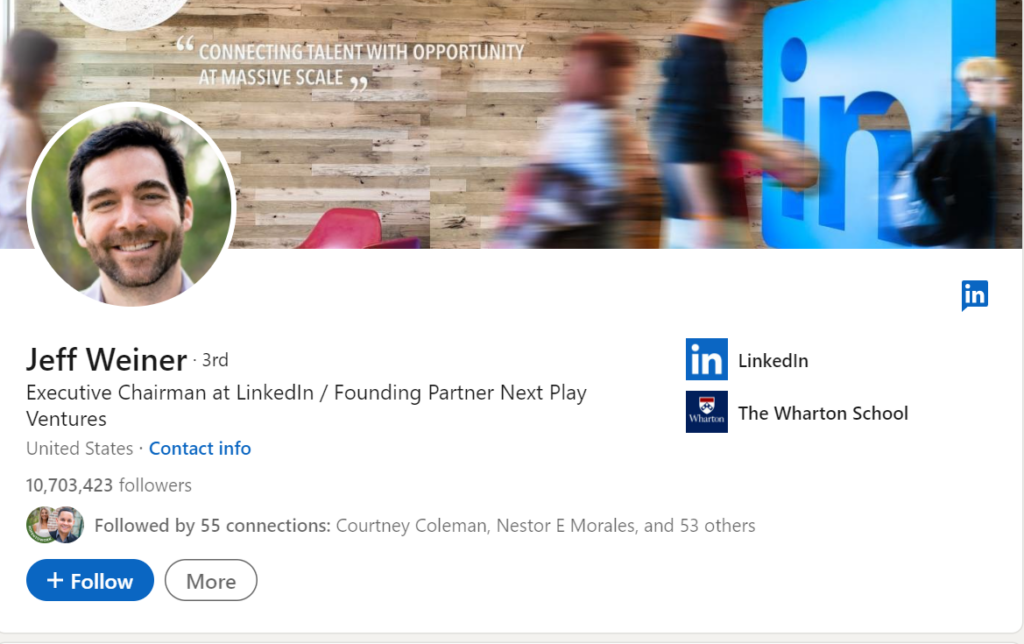
To choose the best LinkedIn profile photo, use a professional, high-quality image highlighting your business and personality. Grainy headshots are not a sign that you are serious about your LinkedIn branding. Post a clear image with a close-up of your face, a simple background, appropriate attire, and a smile. Some industries warrant professional attire (like a suit and tie), while others are more conducive to a casual appearance. The key is to present yourself in a way that appeals to your target audience.
As for what to use for your LinkedIn profile cover photo, consider creating a custom image with a professional background and relevant copy. Use your background image to position yourself as an authority in your field. For example, if you are a professional speaker, use an image from one of your speaking engagements. Add a tagline that informs visitors of what you do and who you serve. You can include your website’s URL and even social media handles. A visually appealing backdrop image and contact information are also useful.
Finally, consider using a customized LinkedIn URL. This address looks like www.linkedin.com/in/yourname and can make it easier for people to find you, especially if you have a common name.
First impressions matter, and an attractive profile, main photo, and cover image convey that you are a respected expert in your industry.
Create compelling profile content
LinkedIn updated its algorithm in February 2018, and it now rewards content creators who share content in a variety of ways. These methods include long-form articles, short updates, and videos. It is beneficial to incorporate a mix of original content and sharing copy from other members and sources as well, since that will generate more exposure in the LinkedIn feed.
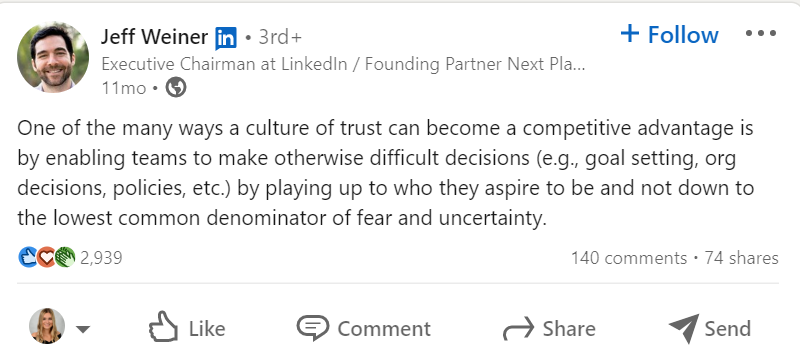
Best practices for posting on LinkedIn
- For short updates, be personable and write as if you are having a conversation
- Write in the first person and showcase your personality
- Speak directly to your target audience
- Remember that consistency is king, as is relevance.
- Update your LinkedIn status regularly with interesting content
- Provide value to your target readers. Posting regularly on LinkedIn generates more visibility on the site
Make your content stand out by using Canva to edit pictures, create graphics, and make videos.
Write a captivating headline
LinkedIn provides around 120 characters of space for your headline. What is a LinkedIn headline? It’s the line of text directly beneath your name on your profile where you tell people who you are and what you offer.
An effective LinkedIn headline will include various SEO keywords and creative copy. Be specific about what you do. The goal is for readers to further explore your profile after seeing your profile photo, cover image, and headline.
If writing is not your forte, consider hiring a professional copywriter for your headline and your entire profile.
Generate attention with your summary section
Your summary section, or your About section, is also a place where LinkedIn keywords are valuable. You have 100 words of space, which is ample enough to optimize the content.
The summary section represents an opportunity to give a compelling elevator pitch. Focus on what your expertise brings to the table. Include keywords that your target audience will use in their own searches.
In your summary section, you can further entice readers by describing more about you or your business and the services you provide. It is similar to an About page on a website.
Here’s a LinkedIn summary example from a professional who hardly needs help getting discovered but still shows us what a great About section can look like Richard Branson.
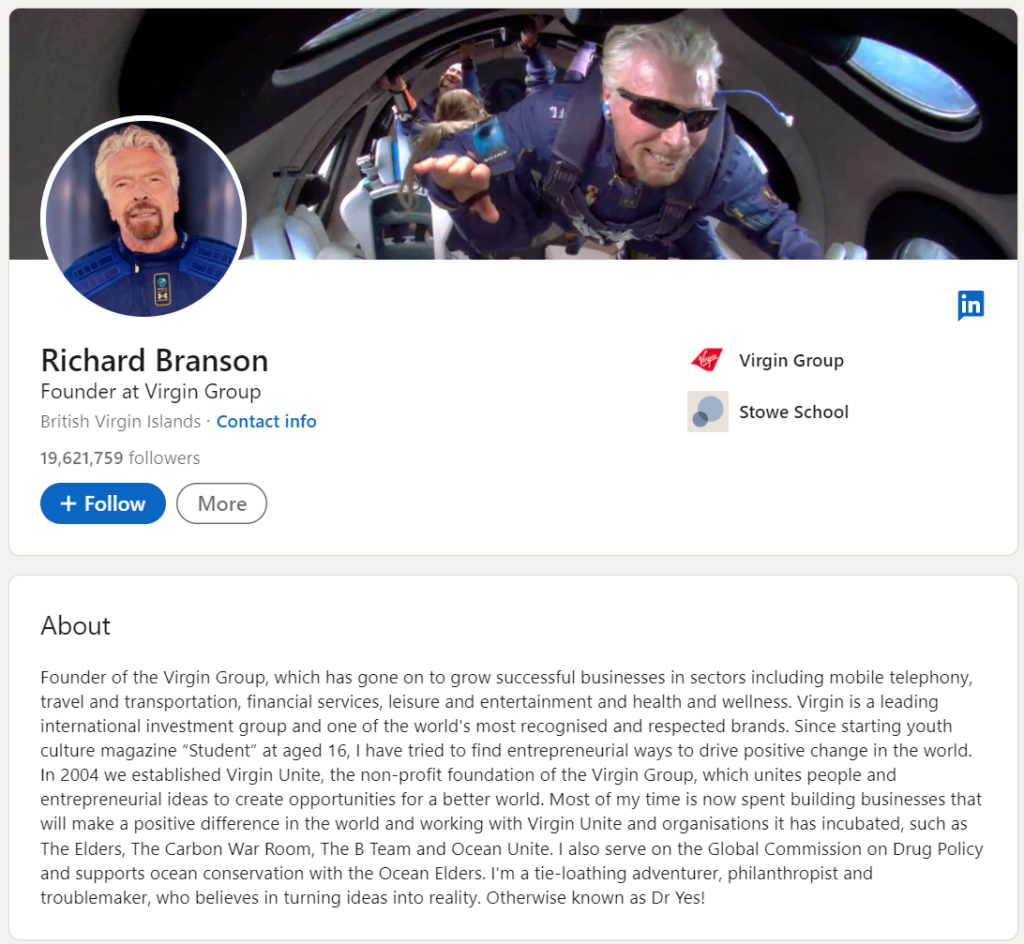
Remember that the Summary section should be geared toward your target audience. What are prospective clients, customers, or employers interested in regarding what you do and how you can help them?
Don’t slack off in your experience section
The Experience section in your LinkedIn profile is another space to enhance with SEO keywords and engaging copy that impresses prospective clients or employers. Yet, in many cases, professionals who create LinkedIn profiles that feature a visually pleasing profile photo and cover image, a witty and relevant headline, and an enthralling Summary section somehow revert to boring resume copy in the Experience section.
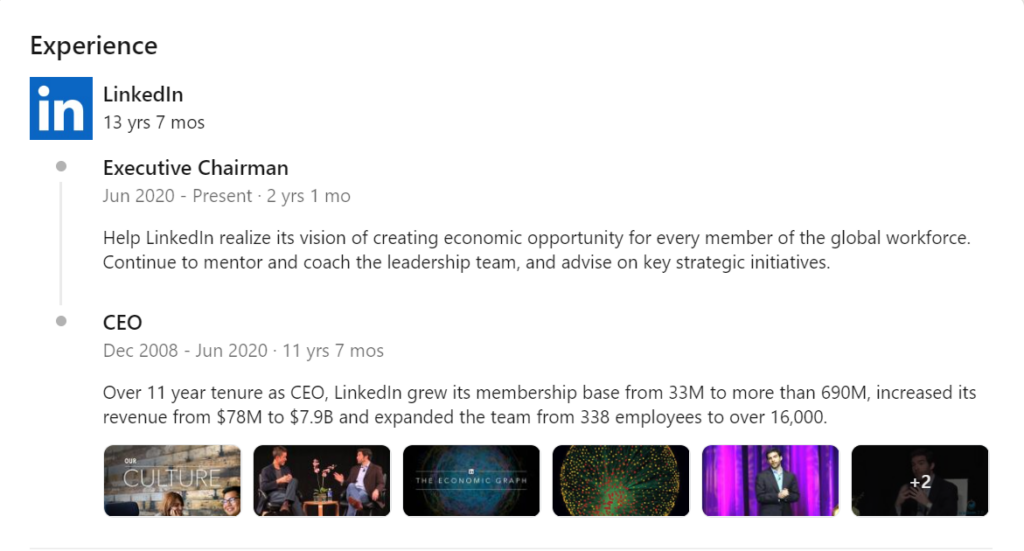
Write each job description in the Experience section by highlighting what you learned from the company and the results that you generated. Be conversational and natural instead of listing a menu of bulleted items. Write in layman’s terms, meaning avoiding industry jargon and acronyms is best. Just as you would in a resume, be relevant. If you are a restaurant publicist, mentioning that you played the trombone in your high school marching band is unnecessary.
Implement LinkedIn SEO
You’re probably familiar with SEO or search engine optimization. But how is LinkedIn SEO different from general SEO? The major difference is in the keywords. The queries that visitors type in to find prospective employees, businesses, and information on LinkedIn are not the same as what people type into Google.
LinkedIn is a social media forum, but it is also a search engine. Users typically type shorter descriptions, though. For example, instead of “law firms for businesses,” visitors opt for “lawyer” or “attorney.”
To determine what keywords to include in your LinkedIn profile, perform keyword research just as you would if you were looking for keywords for your company’s website. Search for short, broad terms related to your services. Use LinkedIn’s search box. If you are in real estate, type in “Realtor” or “real estate agent.” This will pull up the profiles of existing connections and people who are not connected.
This process shows which keywords are being used in other profiles in your industry and how those profiles rank on LinkedIn for those terms. This is a guide for choosing relevant keywords for your profile.
Best places to add keywords to your LinkedIn profile:
- Headline
- Summary
- Experience section
- Recommendations
- Skills section
Skills
Your LinkedIn profile is also a place to list skills demonstrating your niches. This is an ideal area to include target keywords. Three skills appear visible, and then you click “Show More” to see the rest. Feature your three strongest skills first.
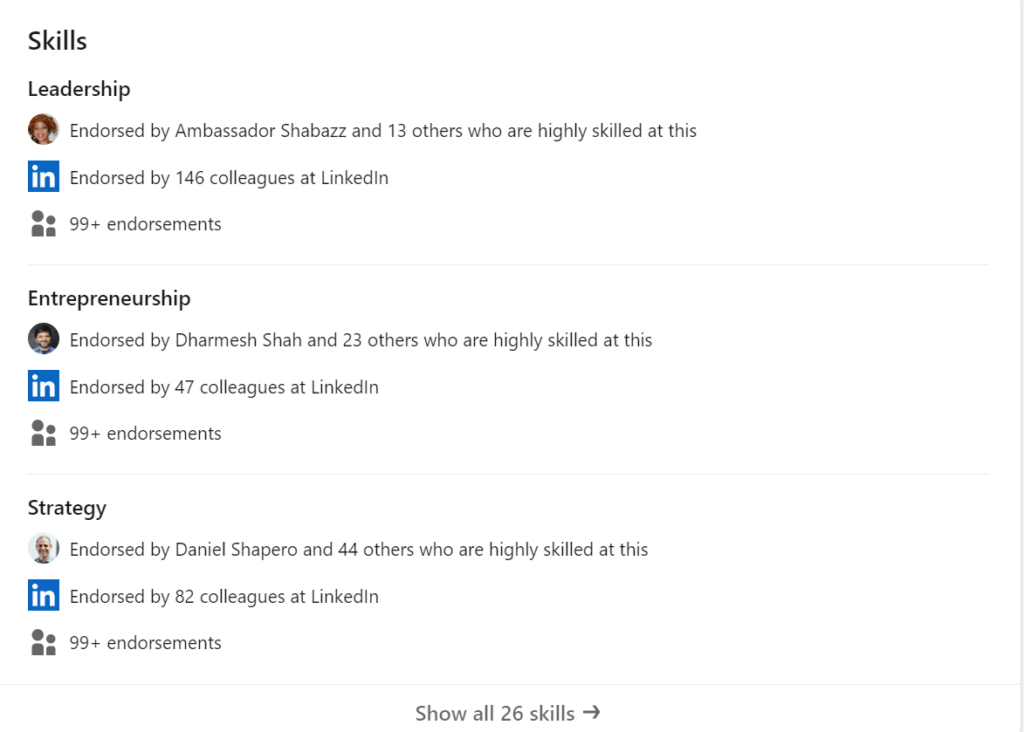
You can improve your skills by earning certifications and taking courses from:
Coursera, Skillshare, MasterClass, Udacity, and LinkedIn Learning!
Recommendations
Perception is reality, and that is certainly true for your LinkedIn profile. LinkedIn allows you to receive recommendations from clients, co-workers, and managers, which can serve as a valuable sales or job-search tool. Make it a habit to ask clients and peers for public feedback on your LinkedIn profile. Be readily willing to write recommendations for others, too.
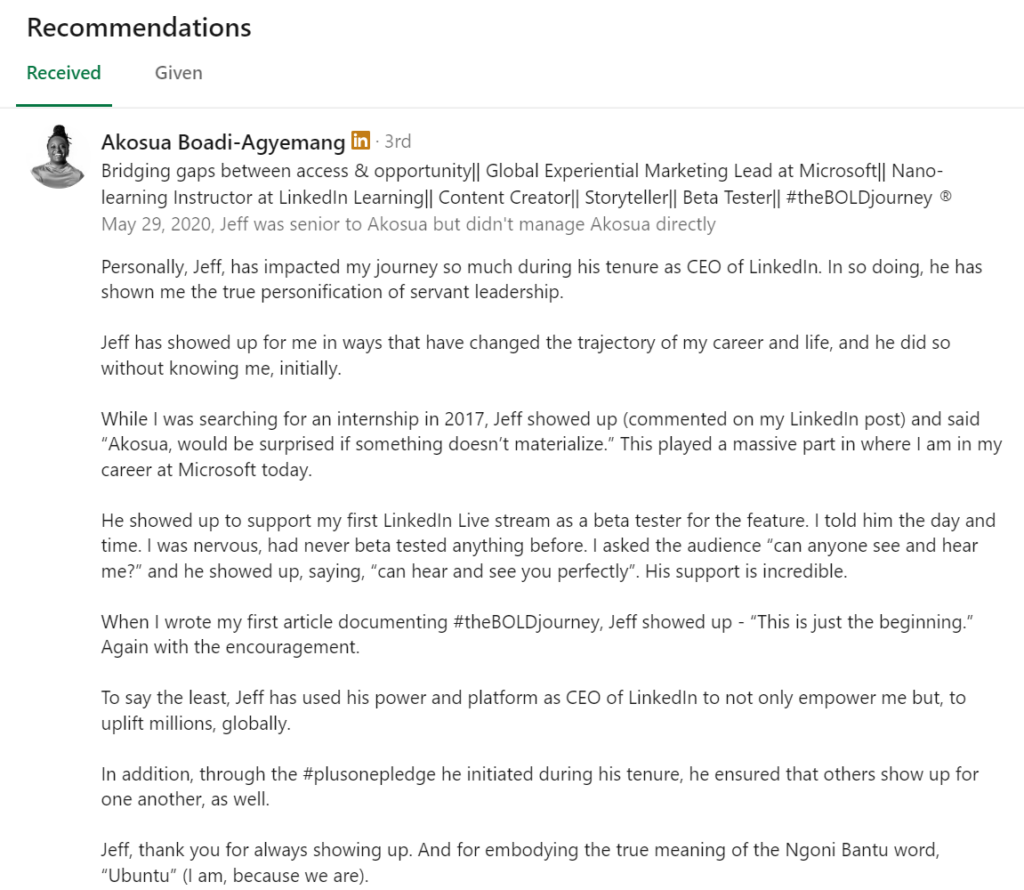
Grow your LinkedIn network
When you look to expand your network on LinkedIn, you see first-degree connections, then second-degree connections, and others.
You can boost your LinkedIn network connections by contacting friends from high school and college, former colleagues, previous employers, mentors, and professionals in your industry. You can even import customer email and email marketing lists and synchronize contacts with your LinkedIn profile. This provides a foundation for looking at mutual connections who are relevant to add.
When you invite a new connection to join your network, send a personalized message introducing yourself and why you want to connect. This fosters credibility and trust.
For related content, read our step-by-step guide on how to network.
Conclusion
Perhaps you are new to LinkedIn. Maybe you created a profile years ago and forgot about it. You might periodically visit the site, or you’re someone who is already very active on the site. Regardless of your profession, to maximize all of your networking powers, optimizing your LinkedIn profile is essential for your success.
Find more social profile advice here: How to strengthen your professional presence on social media.

