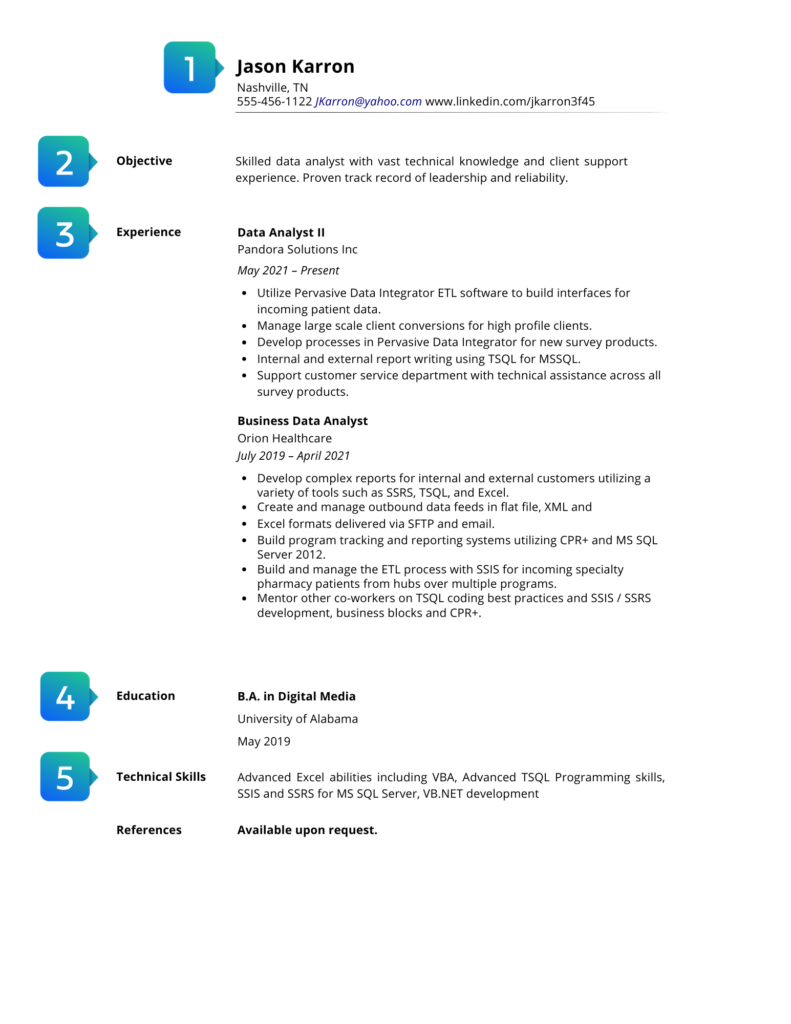What is a simple resume?
A simple resume is one that uses a straightforward, text-only format and a traditional font. It takes a minimalist approach to content and doesn’t contain any images or complex design elements. They’re visually organized, highly readable, and free from unnecessary components.
Using a basic format like this helps hiring managers easily scan your document and quickly identify your qualifications. Its design ensures the reader isn’t distracted by font, color, or image choices and can instead focus on your skills.
Who should a simple resume?
- People who prefer a clean and simple style
- Applicants for jobs that require a text-only resume
- New graduates and people who don’t have a lengthy work experience to showcase
- Candidates who want to keep the focus on their qualifications
Who shouldn’t use a simple resume?
- Job seekers in creative fields like design or media
- Candidates who want to include more than just the fundamental information
- Applicants to companies that heavily value innovation or originality
Simple resume format and key components
Resumes using a simple style look similar to one another. They include a handful of core resume components, which are usually stacked one above the other in a single-column layout. The order of those components may vary slightly from one candidate to the next.
The simple resume format does not include customized design elements like graphics or creative formatting.
Here are the resume components you’ll want to include if you’re using this format:
- Contact information
You only need to include the basics: your address, phone number and email. If you have a LinkedIn you wish to share you can add that as well. This gives the hiring manager the information they need to get in touch with you without taking up excessive space. - Objective or summary
This is a brief statement that says what you’re looking for or your key qualifications as a candidate. In a simple resume format, this section can be brief–just one or two sentences or even a few bullet points is fine. - Experience
List your work history by position in reverse-chronological order. Include the title of the job, the company name, and the dates you were employed.
Stick to simple text formatting that’s consistent from one job to the next; our sample resume shown here uses bold for the job title, normal text for the company name, and italics for the dates of employment. This makes it ultra-easy for a hiring manager to quickly assess your experience and see your job progression.
The minimalist style also extends to the content. So, when describing your work experience, use clear and direct language. Eliminate unnecessary words and “fluff” and stick to quantifiable accomplishments.
- Education
This section can also be brief, requiring just your degree and the school you attended. It’s optional to include the dates. - Skills
This may be in a bullet-point list or straight text. List technical skills like software proficiency, soft skills like customer service, and job-specific skills like data analysis. Be sure to address the key qualifications called for in the job description so the reader can easily see if you fit the criteria.
Need help crafting a resume?
Build your simple resume today and get hired faster!