A phone screen is one of the first things that happens if a company is interested in interviewing you for a job. It typically lasts between 15 minutes and half an hour and is conducted by a recruiter or a member of the company’s HR team. A phone screen is different from a phone interview, which is a longer conversation that takes place with the hiring manager for that role.
In a phone screen, the recruiter is looking to see whether you meet the basic requirements to be able to do the job. They’ll ask some straightforward questions, like why you’re interested in the position, and may explain more about the role to make sure you’re still interested in being considered. Essentially, their job is to narrow the pool of candidates down to the strongest contenders, who will then receive further contact from the hiring manager or team for a more in-depth interview.
While a phone screen might not feel as intimidating as, say, an in-person interview, it’s still important to prepare for it correctly and make a good impression. After all, it’ll make or break whether you move forward in the hiring process and ultimately have the chance to win the job.
With that in mind, here is a checklist to help you prepare for a successful phone screen.
Phone interview preparation checklist
Steps to take to get ready for a phone screen
1. Find a quiet spot
Most of the time, a recruiter will email you in advance to schedule a phone screen, but not always. Sometimes, they’ll call on the fly and ask if you have “a few moments to chat.” Don’t take this call in the loud food court of the mall where you’re grabbing a burger for lunch. Get to a quiet place that’s free of distractions or ask if you can call back when you’re in a position to talk more comfortably.
2. Make sure you have a good connection
Cell phones have a special gift for dropping calls at the most inopportune times. To prevent it from happening while you’re on your phone screen, pick a place that you know has reliable service or where you can call over a WiFi network. If it’s possible to use a landline phone for your phone screen, this is the ideal option, though we know hard-wired phones are a relic of the past for most people.
3. Confirm the phone number in advance
Get the recruiter’s phone number or the conference line you’re supposed to dial into ahead of time. Even if the recruiter is supposed to call you, ask what number they’ll be calling from so you can be sure not to absentmindedly send it to voicemail.
4. Research the company
You’ll likely be asked a question like “why did you apply for this job?” or “why are you interested in working for us?” To answer it effectively, it helps to have some background on the company. In addition to understanding the company’s work and values, look for recent news items about the organization. Check their last few weeks of social media posts so you’re in the know about any noteworthy things that have happened with the company leading up to your interview.
5. Research the interviewer (if possible)
Though the person doing the phone screen is usually not the same person who will be interviewing you if you move forward, it’s still useful to know a bit about who you’re speaking with. For technical positions, for example, it’s helpful to know if the recruiter has expertise in the industry, which might shape the way you answer their questions.
6. Prepare a few questions in advance
In any kind of pre-employment conversation, it’s always a good idea to ask a few thoughtful questions of your own, so come up with a few ahead of time. This is a good opportunity to ask about anything that might influence your desire to move forward in the hiring process, like whether the position has the flexibility to work remotely or whether the company offers health insurance.
7. Review the job description
It might seem silly to suggest reviewing the job you’ve already applied for, but it’s easy to get positions confused when you’re applying for several at once. And, even in this early stage of interviewing, you want to tailor your answers to the job. Jot down any keywords that jump out, along with the items listed at the top of the qualifications list, so you can be sure to talk about them during your phone screen.
8. Have your resume handy
The recruiter may ask you about specific items on your resume, so it’s helpful to have a copy in front of you or pulled up on your computer screen to reference.
9. Consider likely interview questions
Remember, the purpose of a phone screen is to separate the qualified candidates from the unqualified, uninspired and unprepared ones. So, consider how you’ll answer some of these common phone screen questions:
- Tell me about yourself.
- Why did you apply for this job?
- Why are you interested in this position?
- Tell me about your experience with [skill].
- How are your skills a match for this job?
- What are you looking for in your next job?
- Why are you job searching?
- What do you know about our company?
- What are your salary requirements?
You might be surprised to hear a recruiter ask about salary this early in the game, but it’s one more way for them to weed out candidates who aren’t a good fit. If you’re looking for a wildly different figure than what the position offers, it doesn’t make sense to continue as a candidate.
10. Have a pen & paper ready to take notes
A phone screen can be a great jumping-off point to prepare for a possible next interview. So, take notes on what you discuss and highlight any follow-up topics you’d want to talk more about with a hiring manager.
By spending just a few minutes preparing for the logistics of the call and the things you’ll cover, you’ll ensure a smooth and successful phone screen that puts you in a position to advance to the next round of the hiring process.
Get our checklist and stay updated on the latest job market info
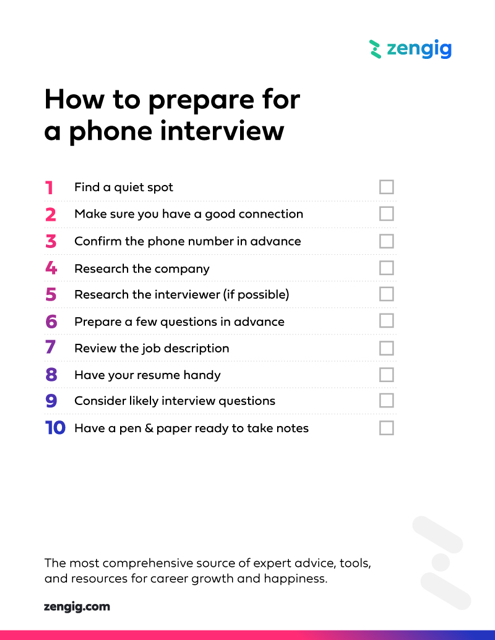
Browse more checklists:
-
How to Prepare for a Zoom Interview Checklist
-
10 Things to Ask HR Before Accepting a Job Offer Checklist
-
14 Things to Do When Starting a New Job Search Checklist
-
Things You Need for a Productive Home Office Checklist
-
Criteria for Evaluating a Job Offer Checklist
-
Questions to Ask a Recruiter About a Contract Job Checklist
-
How to Prepare for a Phone Interview Checklist
-
Questions to Ask a Hiring Manager Checklist
-
Tips to Build a LinkedIn Profile That’ll Get You Hired Checklist
-
Interview Preparation Checklist: 11 Steps to Help You Stand Out
-
10 Things to Consider Before First Day at New Job Checklist
-
What to Bring to an In-Person Interview Checklist